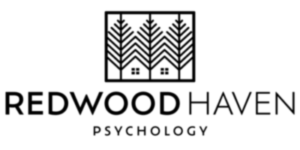I use Spruce Health for secure, HIPAA-compliant communication with my clients. This is the platform that I use for my telehealth sessions. When you become a new client, I will send you an invitation via text and/or email. This will prompt you to download the application to your device and to create a free account. You can use Spruce Health either through the app on your phone or on a computer browser. If our meetings are in-person only, you do not have to use this program; you can also securely message me through the Client Portal.
For telehealth sessions, I must initiate the call on my end. I will send a message/text via Spruce Health to make sure you are ready before I call you. At the time of our appointment, please make sure you are logged into your account.
You can find more information here about how to set up and use Spruce Health for our telehealth sessions and other communication.